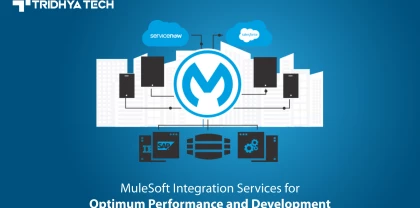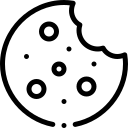- Services
-
- Industries
- Who we are
- About us
Tridhya Tech is a full-service software development company that caters its services to eCommerce, web, and mobile application development.
- Leadership
Effective leadership involves motivating, empowering, and guiding individuals and teams towards success, while also fostering a positive and productive work environment.
- Partnership
Tridhya Tech, a company specializing in digital commerce and experience transformation, recently joined the prestigious Adobe Solution Partner Program as a Bronze Partner.
- Infrastructure
Tridhya Tech has a stable infrastructure for smooth operations for development environment and internal/external communication.
- About us
- Investors
- Insights
Alfresco
Step-by-Step Process Guide for Alfresco Migration from 5.x to 6.0
As a robust, open-source framework for offering digital operations with exceptional experiences, Alfresco has gained ground across 190 countries globally. One of the reasons for this platform’s increasing popularity is Alfresco keeps on coming with updated versions to meet the diverse needs of modern businesses. On July 11, 2018, Alfresco has introduced Alfresco 6.0 in its Content Services.
Entrepreneurs can leverage the benefits of the latest version of Alfresco by migrating their existing software to 6.0. It is highly recommended for Alfresco developers to follow a structured path while updating the versions in Alfresco Content Services. Here we give a step-by-step guide for Alfresco content migration from 5.x to 6.0. This migration procedure can be done by using the distribution zip or installer.
The Alfresco document migration involves a new installation of the Alfresco Content Services binaries and configuration or installer along with an in-place upgrade of a copy of the repository. However, in-place upgrade of the binaries and configuration is not recommended. Whenever you create a new installation, you can remain assured that if anything goes wrong during the upgrade, the original or existing Alfresco document management system will stay intact and available for immediate restart.
Key points to consider before migrating from Alfresco 5.x to 6.0
1. Pre-Validation
It is necessary to validate all your requirements before initiating the migration process. These requirements include whether your platform is on the correct supporting stacks for the new version, language support, supported environment like Oracle JVM, OpenOffice, ImageMagick, etc. and architecture support.
2. Strategy for Backup and Restore
As you know, backup is essential before migration. All you need to take a backup of the entire production data because it can help you restore the same if your data becomes corrupt after the migration from 5.x to 6.0.
3. Identification of deprecated and new feature
It is better to identify deprecated, removed features or architectural changes in the existing version of Alfresco. It can make a big difference when you upgrade the Alfresco version.
4. After upgrade
This is important- once the migration process completes, you need to deploy the upgraded customized code on Alfresco followed by routine tests. Also, make sure that Solr indexing is completed for the entire repository. If Solr indexing is not completed, then your system may provide incorrect search results.
Steps for Upgrading Document Management System from 5.x to 6.0
1) Take Backup old Alfresco (5.x) data
This is the first and foremost step for initiating the version update process from Alfresco 5.x to 6.0. It consists of three steps.
b) Back up your existing repository (e.g. alfresco-v.1) and the database.
i. Taking back up of a repository involves back up of the directory pointed to by the dir.root setting, the database that Alfresco Content Services is configured to use, and the Solr indexes(optional).
ii. The dir.root directory is defined in the alfresco-global.properties file. By default, this directory is named alf_data and is located within the directory where Alfresco Content Services is installed.
2) Installation in different directory
Install the new version (e.g. alfresco-v.2) into a different directory from the existing installation and validate the new 6.0 installation to check whether it works correctly.
a) Configure the new installation with a new repository and database (not the existing one).
b) Start the server and validate that the system works correctly.
3) Apply all customization to the new 6.0 installation
This is a very important step and you need to take enough care while implementing the customization to the new version. Below, we elaborate all the steps for applying customization.
a) Stop the server.
i. Navigate to the Tomcat /bin directory then choose one of these options to stop the server:
Linux : ./shutdown.sh
Window: shutdown
You need administrator rights to run this command.
ii. Navigate to the installation directory for your database and stop the server.
Ref : https://docs.alfresco.com/6.0/tasks/alfresco-stop.html
b) Uninstall unwanted AMPs or applications.
i. Open a command prompt and change into the root directory of your installation.
ii. Check for the presence of the module you wish to delete by typing in the following command:
Alfresco.war AMP files : java -jar bin/alfresco-mmt.jar list tomcat/webapps/alfresco.war
Share.war AMP files : java -jar bin/alfresco-mmt.jar list tomcat/webapps/share.war
This displays a list of installed modules. Make a note of the module ID of the module you wish to uninstall,
for example,
org.alfresco.integrations.google.docs in the amps directory
org.alfresco.integrations.share.google.docs in the amps_share directory.
iii. Uninstall the module by entering the following command:
java -jar bin/alfresco-mmt.jar uninstall org.alfresco.integrations.google.docs tomcat/webapps/alfresco.war
and
java -jar bin/alfresco-mmt.jar uninstall org.alfresco.integrations.share.google.docs tomcat/webapps/share.war
You can check that the AMP files have been removed by rerunning the command:
java -jar bin/alfresco-mmt.jar list tomcat/webapps/alfresco.war
and
java -jar bin/alfresco-mmt.jar list tomcat/webapps/share.war
iv.Delete the tomcat/webapps/alfresco and tomcat/webapps/share folders in the installation directory
Ref: https://docs.alfresco.com/6.0/concepts/remove-apps-install.html
Ref: https://docs.alfresco.com/6.0/tasks/uninstall-amp.html
c) Install the required AMP files. (This may require little changes in your custom code because some of the features may have been removed or deprecated)
i. Place Repository amps in /alfresco/amps folder and Share amps in /alfresco/amps_share folder.
ii. Browse to the /bin directory:
Windows : C:\Alfresco\bin
Linux : /opt/alfresco/bin
iii. Run the apply_amps application to apply all AMP files that are in the amps and amps_share directories:
For Windows, navigate to the bin directory and double click apply_amps.
For Linux, enter the command: bin/apply_amps.sh
Ref: https://docs.alfresco.com/6.0/tasks/amp-install.html
d) Do not copy the files. Copy the override settings only so that you will not overwrite the new extension files in the upgraded version.
i. Copy the override settings, Like directory files and alfresco-global.properties parameter (do not replace this file but just add additional parameter).
e) Start the Alfresco server.
i.Monitor the start-up log messages for information on the status of the upgrade. If any issue(s) occur in the logs during start-up, you need to roll-back the whole repository to fix the issue(s) and then try again.
f) Fully test the working and configuration of your customization.
4) Restore the backup to new Alfresco version
a) Remove(or Copy for safer side) all the files and directories under the contentstore directory of the new installation. Also, rename new alfresco database and create a new database at same place with the same name.
b) Delete(or Copy for safer side) the files in the Solr4/alfrescoModels directories, and the indexes in the two directories (solr/workspace/ and solr/archive/) of the new installation.
c) Restore the backup of the indexes(optional but takes time to reindex if no of document are too large), contentstore directory, and database from your previous installation into the new installation.
d) Start the server and monitor logs.
That’s it! Your document management system is ready with the new Alfresco 6.0 version.
Click to Know More: https://docs.alfresco.com/6.0/tasks/upgrade-process.html
How to Make the Most of Enterprise Content Management System in 2020 Read more
Related Blogs
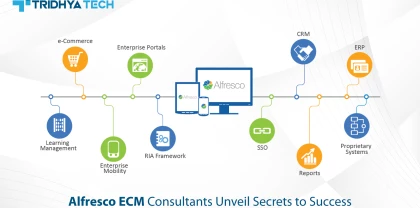
Alfresco
Alfresco ECM Consultants Unveil Secrets to Success
Mastering Alfresco Development: Essential Tips for Success in ECM Solutions" provides crucial insights and strategies for developers to excel in creating robust ECM solutions using the Alfresco platform. With essential tips and best practices, this resource is indispensable for both novice and experienced developers seeking to harness Alfresco's full potential for ECM projects.
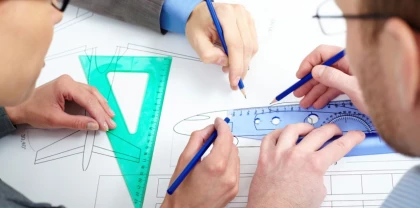
Alfresco
A Preparation Guide for Alfresco Certified Engineer Test
This blog serves as a comprehensive preparation guide for individuals planning to take the Alfresco Certified Engineer test, offering valuable insights, resources, and tips to help them succeed in the certification exam.
Recent Blogs
- Streamline Your Integration: How Mulesoft Consulting Services Drive Business Success

- How Liferay Enterprise Solutions Are Reshaping Industries

- Alfresco ECM Consultants Unveil Secrets to Success

- MuleSoft Integration Services for Optimum Performance and Development
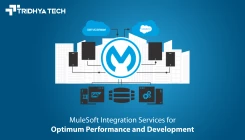
- How Liferay Makes Digital Transformation User-Friendly