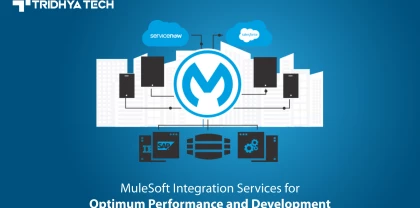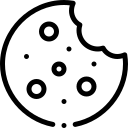- Services
-
- Industries
- Who we are
- About us
Tridhya Tech is a full-service software development company that caters its services to eCommerce, web, and mobile application development.
- Leadership
Effective leadership involves motivating, empowering, and guiding individuals and teams towards success, while also fostering a positive and productive work environment.
- Partnership
Tridhya Tech, a company specializing in digital commerce and experience transformation, recently joined the prestigious Adobe Solution Partner Program as a Bronze Partner.
- Infrastructure
Tridhya Tech has a stable infrastructure for smooth operations for development environment and internal/external communication.
- About us
- Investors
- Insights
Alfresco
Create Folders and Sub-folders on Uploading a CSV File in Alfresco
A typical Document Management System use case in Alfresco would require creating multiple folders while implementing for the first time or any time in future as well. Those folders can be for each employee, branch or project in the organization. Creating them manually is a mundane, time-consuming and prone-to-error task. How if you can create these folders with a mere upload of a CSV file? Sounds interesting?
In this blog, we have provided you a code using which Alfresco developers would be able to set a mechanism for the users who would get the following functionality.
We need to have two folders, one in which we would upload the CSV and the other where the folders will be residing after auto-generation, let’s name it as target folder. We have considered that the auto-generated folder will be renamed as columnAvalue_comunBvalue (by using values in the adjoining columns in the same row of CSV). So, the CSV we upload in this case should have one row for each folder with two columns to be placed as folder names. The sub-folders will be fixed for any auto-generated folder (In this case we have named them child1…child6). You may amend the code as per the business requirements of your client.
Step 1: For creating folders and sub-folders we need to write the script.
var siteName = document.getSiteShortName();
var path = companyhome.childByNamePath("Sites/"+siteName+"/documentLibrary/Target");
var subFolders = ["child1","child2","child3","child4","child5","child6"];
var col1=null,col2=null;
if(!document.isContainer){
var fileContent = document.getContent();
var csvline = fileContent.split("\n");
var csvLineLength = csvline.length;
for (var i=1 ; i Step 2: Create a folder (Csv Upload) in your site and go to the action "Manage Rules". Now create a new rule. Add other info wise requirment and goto to "Perform Action", select execute script and select our custom script. Step 3: Create folder "Target" Which Contains all the folders which are created from csv. Step 4: Now upload the csv file in "CSV Upload" folder. Sub-folder will be created in Target folder as per the csv data.
#CTA-2# Related Blogs
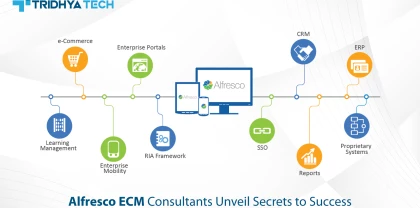
Alfresco
Alfresco ECM Consultants Unveil Secrets to Success
Mastering Alfresco Development: Essential Tips for Success in ECM Solutions" provides crucial insights and strategies for developers to excel in creating robust ECM solutions using the Alfresco platform. With essential tips and best practices, this resource is indispensable for both novice and experienced developers seeking to harness Alfresco's full potential for ECM projects.
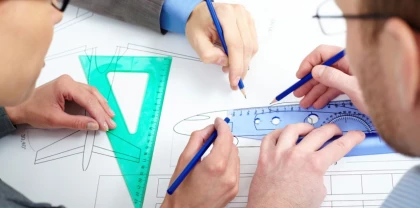
Alfresco
A Preparation Guide for Alfresco Certified Engineer Test
This blog serves as a comprehensive preparation guide for individuals planning to take the Alfresco Certified Engineer test, offering valuable insights, resources, and tips to help them succeed in the certification exam.
Recent Blogs
- Streamline Your Integration: How Mulesoft Consulting Services Drive Business Success

- How Liferay Enterprise Solutions Are Reshaping Industries

- Alfresco ECM Consultants Unveil Secrets to Success

- MuleSoft Integration Services for Optimum Performance and Development
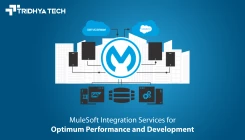
- How Liferay Makes Digital Transformation User-Friendly