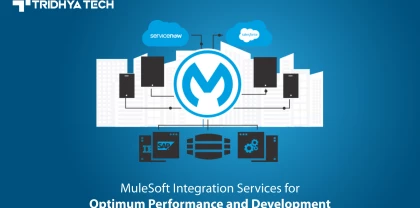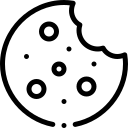- Services
-
- Industries
- Who we are
- About us
Tridhya Tech is a full-service software development company that caters its services to eCommerce, web, and mobile application development.
- Leadership
Effective leadership involves motivating, empowering, and guiding individuals and teams towards success, while also fostering a positive and productive work environment.
- Partnership
Tridhya Tech, a company specializing in digital commerce and experience transformation, recently joined the prestigious Adobe Solution Partner Program as a Bronze Partner.
- Infrastructure
Tridhya Tech has a stable infrastructure for smooth operations for development environment and internal/external communication.
- About us
- Investors
- Insights
Alfresco
9 Points to Remember While Presenting Enterprise Content Management Software
I have been selling Enterprise software products and solutions for the last five years. It requires a specific skill set to become a salesperson in this field. One of the key skills is the presentation or demonstration of the software. For the last couple of years, I am selling Alfresco Enterprise Content Management and Business Process Management Software.
In this blog, I have made an attempt to list out some check-points to prepare and deliver a quality demonstration to the prospect. Hope it will be helpful in your journey to make your professional life better.
- Schedule: Schedule the demo in advance to get time to tune your hardware and software right to avoid any surprises. Use tools like Google Calendar to send invites (even if the prospect finds this practice new). This will increase the chances of having a demo with the undivided attention of the client. The time of the meeting should also be such that the group of attendees can sit through the entire session.
- Profile of Attendees: Ask your prospect contact point about the profiles of the attendees who are going to remain present. Based on this, you can make a list of expected questions. You will also get to find whether the demonstration will require any extra module or customization to make a better effect on prospects. In my case, the vanilla Alfresco comes up with OOTB features. At times, I take the help of my colleagues to make Alfresco development customization.
- Time & Day: Set the demo at the time your prospect is least occupied with his work. I have been requested by clients to carry demo sessions on a weekend, which is good to accept.
- Peripherals: Ask your prospect whether a projector or LED TV would be available to have a large screen view. Check whether your laptop is equipped with the right sockets for RGB or HDMI cable. You must ask the prospect to keep the relevant connectors ready and tested or carry them yourself. Since Alfresco is an Enterprise Document Management System, I request the prospects to provide me with sample documents beforehand to give them a better feeling of the end product that they are envisaging.
- Internet Connection: Check whether you are going to use localhost (where the software is installed on your machine itself and it doesn't require an internet connection), or online. In the case of an online demo, it is very important to check whether the server is up and running before you leave for the demo. It is always advisable to have a good internet source devise with you like a mobile phone or a wi-pad. If you do not trust your internet connection, then request the same to the prospect and check feasibility.
- Machine: Your laptop should have all the required applications running before you leave for the demo. You should keep the laptop into hibernate or sleep mode. If you dare shut down the laptop to power it on in from of a prospect, it might eat up healthy time. The last thing that can happen is your operating system starts updating as soon as you power it on! Ensure that you are carrying your power cable with you. You must close down all the unwanted applications or web pages.
- Start with a PPT: Just not jump into the demo right away. Enterprise Content Management applications are complex to understand for new users and by viewing pages of your application without any background information, the attendees are going to get confused only. It is a strict no-no. I generally prepare a 4-5 slide PPT presentation with the introduction of the company & the software, scope of the demo, business processes that it is going to adhere to, demo user groups details, etc. This PPT will help channel the expectations of attendees.
- Use Right Terminology: Depending on the profile of attendees, use the right terminology. You may be technically very sound, but the software jargon is for the programmers and not for functional personnel. Try to be familiar with the terms that your target industry uses more often.
Online Form Builder with Alfresco Read More
Related Blogs
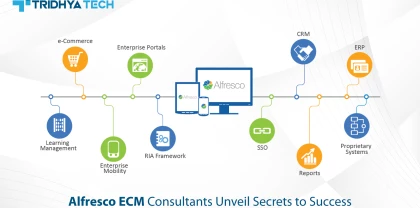
Alfresco
Alfresco ECM Consultants Unveil Secrets to Success
Mastering Alfresco Development: Essential Tips for Success in ECM Solutions" provides crucial insights and strategies for developers to excel in creating robust ECM solutions using the Alfresco platform. With essential tips and best practices, this resource is indispensable for both novice and experienced developers seeking to harness Alfresco's full potential for ECM projects.
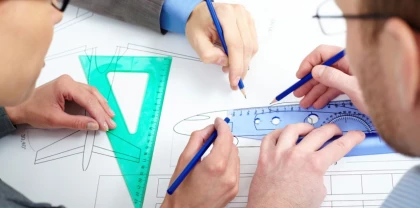
Alfresco
A Preparation Guide for Alfresco Certified Engineer Test
This blog serves as a comprehensive preparation guide for individuals planning to take the Alfresco Certified Engineer test, offering valuable insights, resources, and tips to help them succeed in the certification exam.
Recent Blogs
- Streamline Your Integration: How Mulesoft Consulting Services Drive Business Success

- How Liferay Enterprise Solutions Are Reshaping Industries

- Alfresco ECM Consultants Unveil Secrets to Success

- MuleSoft Integration Services for Optimum Performance and Development
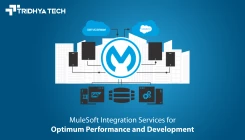
- How Liferay Makes Digital Transformation User-Friendly