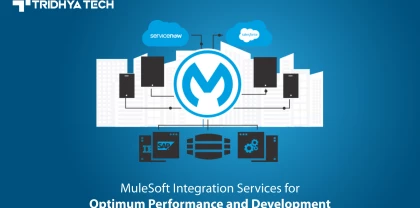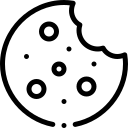- Services
-
- Industries
- Who we are
- About us
Tridhya Tech is a full-service software development company that caters its services to eCommerce, web, and mobile application development.
- Leadership
Effective leadership involves motivating, empowering, and guiding individuals and teams towards success, while also fostering a positive and productive work environment.
- Partnership
Tridhya Tech, a company specializing in digital commerce and experience transformation, recently joined the prestigious Adobe Solution Partner Program as a Bronze Partner.
- Infrastructure
Tridhya Tech has a stable infrastructure for smooth operations for development environment and internal/external communication.
- About us
- Investors
- Insights
Alfresco
How to Integrate Alfresco Login API With Standalone Native Android Application
Alfresco Enterprise Content Management (ECM) and Business Process Management (BPM) tool, widely used as a web application. With the increasing involvement of mobile devices in business use cases, the dependency of mobile devices in daily work has also been increased. As, we may be aware of the Alfresco Content Service Android Application available on the playstore, but sometimes client requirement leads us to develop a standalone application for the specific purpose like scanning barcodes from the mobile device and storing it to the Alfresco Repository or some other specific requirement.
Alfresco is based on RESTful APIs and can be communicated with other platforms via REST APIs easily. We can use Alfresco login REST API to integrate it with Android Application. This blog is a step-by-step guide to integrate Alfresco login API with Android.
Step 1: Add the following code inside activity_main.xml
Step 2: Edit AndroidManifest.xml.
-
- Inside ..... add following line
- Inside add following line
android:usesCleartextTraffic="true"
- Inside …... add foolowing line
- Inside ..... add following line
- Inside dependencies{} add following lines :
implementation('com.omertron:themoviedbapi:4.2') { exclude group: 'org.apache.httpcomponents', module: 'httpclient' exclude module: 'junit' } implementation 'org.apache.httpcomponents:httpclient-android:4.3.5.1' implementation 'commons-io:commons-io:2.4' - Inside android{} add the following line :
useLibrary 'org.apache.http.legacy'
Step 4: Add the following code inside MainActivity.java
public class MainActivity extends AppCompatActivity {
static EditText et_login_siteurl, et_login_username, et_login_password;
Button btn_login;
@Override
protected void onCreate(Bundle savedInstanceState) {
super.onCreate(savedInstanceState);
setContentView(R.layout.activity_main);
et_login_siteurl = (EditText)findViewById(R.id.et_login_siteurl);
et_login_username = (EditText)findViewById(R.id.et_login_username);
et_login_password = (EditText)findViewById(R.id.et_login_password);
btn_login = (Button)findViewById(R.id.btn_login);
btn_login.setOnClickListener(new View.OnClickListener() {
@Override
public void onClick(View view) {
try {
userLogin();
} catch (Exception e) {
e.printStackTrace();
}
}
});
}
public void userLogin(){
final String siteurl = et_login_siteurl.getText().toString();
final String username = et_login_username.getText().toString();
final String password = et_login_password.getText().toString();
UserLogin u = new UserLogin();
u.execute("https://"+siteurl+"/alfresco/service/api/login?u="+username+"&pw="+password+"&format=json");
}
class UserLogin extends AsyncTask{
@Override
protected String doInBackground(String... params) {
try{
HttpClient httpclient;
httpclient = new DefaultHttpClient();
HttpResponse response;
String responseString = null;
JSONObject jsonReader = null;
response = httpclient.execute(new HttpGet(params[0]));
StatusLine statusLine = response.getStatusLine();
if (statusLine.getStatusCode() == HttpStatus.SC_OK) {
ByteArrayOutputStream out = new ByteArrayOutputStream();
response.getEntity().writeTo(out);
out.close();
responseString = out.toString();
Log.d("------ResponseString--", responseString);
jsonReader = new JSONObject(responseString);
Intent i = new Intent(MainActivity.this, NextActivity.class);
//NextActivity.class shows the next screen you want to go //after login
startActivity(i);
}
}catch(Exception e){
e.printStackTrace();
}
return null;
}
}
} Above is the View of App created by above code. In the Site Url section, add the server URL and username and password in the App and click on the Login button which will redirect the App to the next page.
If you have any questions or feedback, feel free to contact us or comment on this blog.
#CTA-1#
Step-by-Step Guide to Add QR Code to Document in Alfresco Read more
Related Blogs
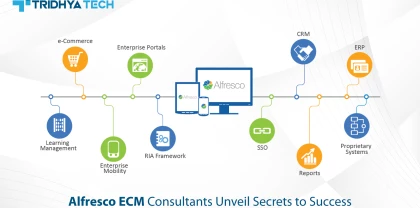
Alfresco
Alfresco ECM Consultants Unveil Secrets to Success
Mastering Alfresco Development: Essential Tips for Success in ECM Solutions" provides crucial insights and strategies for developers to excel in creating robust ECM solutions using the Alfresco platform. With essential tips and best practices, this resource is indispensable for both novice and experienced developers seeking to harness Alfresco's full potential for ECM projects.
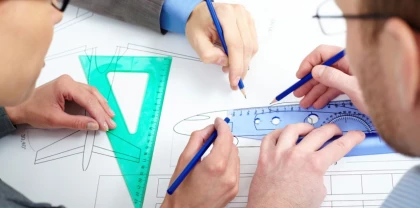
Alfresco
A Preparation Guide for Alfresco Certified Engineer Test
This blog serves as a comprehensive preparation guide for individuals planning to take the Alfresco Certified Engineer test, offering valuable insights, resources, and tips to help them succeed in the certification exam.
Recent Blogs
- Streamline Your Integration: How Mulesoft Consulting Services Drive Business Success

- How Liferay Enterprise Solutions Are Reshaping Industries

- Alfresco ECM Consultants Unveil Secrets to Success

- MuleSoft Integration Services for Optimum Performance and Development
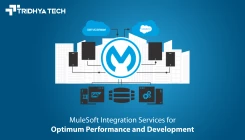
- How Liferay Makes Digital Transformation User-Friendly